

The Results of Error Check pane opens at the bottom of the Tree Designer window when you select Check Errors from the Tree menu and the Tree Designer finds errors in the knowledge tree. The error messages displayed help you locate and fix errors in the knowledge tree. When the Tree Designer finds no errors in the tree, the pane does not open. Use the commands on the View menu, which are only available when the Tree Designer finds errors, to open and close the Results of Error Check pane.
For each error encountered, the Results of Error Check pane displays the name of the node that contains the error and a description of the error. For example, the following error indicates that no query text or conclusion text (depending on the node type) was specified for the Type of Use node:
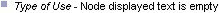
Use the commands on the View menu, which are only available if the Tree Designer finds errors in the knowledge tree, to open and close the Results of Error Check pane.
| Copyright © 2013 CA.
All rights reserved. |
Tell Technical Publications how we can improve this information |